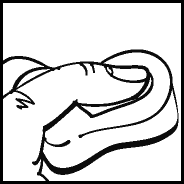 |
Biometric FingerPrint Authentication for BSD/Linux |
|
Languages[en] [ru] |
Home |
Software |
Hardware |
Documentation |
FAQ |
News |
Project |
Resources |
Downloads |
|
|
|
|
|

|
Copyright © 2004 Dmitry Stefankov | Last modified: $Date: 2005-06-19 17:49:55+04 $ |

|
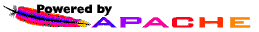
|
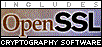
|